Description: This article mainly shows you the way for playing and editing BDMV files on Mac via converting BDMV to AVI, MP4, MOV(Quicktime) etc with Windows 8.1/8/7 and Mac Mavericks 10.9.
Did your computer fail to open a BDMV file? Why BDMV files can't be edited or played directly? Here lists three parts for guiding your to convet your BDMV videos on Win or Mac.
Part I: What is a BDMV file?
Files that contain the .bdmv file extension are most commonly associated with Blu-ray movie information files. These files describe the contents of an associated Blu-ray movie disc and can include information about the names of the movie files and the directory location of the movie, the movie objects and the movie file's audio data.
BDAV is a modified format of MPEG-2 Transport Stream. The source of BDMV files:
Part II: How to get BDMV played and edited on Win/Mac?
In order to edit and play MTS/M2TS files from BDMV folder, you can use the most popularVLC media player, or QuickTime Player. But as some media players need to have the right codec or plugin installed first, and some editors need to render for loaing the BDMV files, it makes it difficult to smoothly get BDMV folder into these editors and players on Windows 8.1/8/7 and Mac Mavericks 10.9. Then what should we do?
Part III: Solution: Convert BDMV files to MP4, AVI, MOV etc.
AVI/MP4/QuickTime MOV format is famous and popular for its high picture quality. So it is a good choice to convert BDMV files to AVI/MP4/MOV for playing. After converting, you can smoothly transfer the converted videos to various devices and applications like iPhone, iPad, PSP, iMovie, FCP etc.
First of all, download and install Pavtube Video Converter Ultimate or iMedia Converter for Mac, which is the best tool to accomplish your goal by converting BDMV to AVI/MP4/MOV file.
Overall, the all-in-one program can easily convert Blu-ray DVD disc, DVD folder, DVD IFO/ISO file and various videos inluding the BDMV files to any video format for different devices including iPad Air, iPhone 5S, iPhone 5C, Kindle Fire HDX, Apple TV 3, Samsung Galaxy Tab 3, Galaxy Note 3, Google Nexus 7/10, WD TV, WD TV Live, and more.
Convert BDMV folder to playable AVI/MP4/MOV on Windows 8.1/8/7 and Mavericks
Step 1. Run the best BDMV file Converter, click "Add from folder" and load DVD BDMV folder.

Step 2. Clicking the "Format" menu, here you are suggested to choose "Common Video > H.264 Video(*.mp4)". You can also choose "Xvid AVI - Audio Video Interleaved(Xvid)(*.avi)" or "MOV - QuickTime(*.mov)" format for playback or editing.
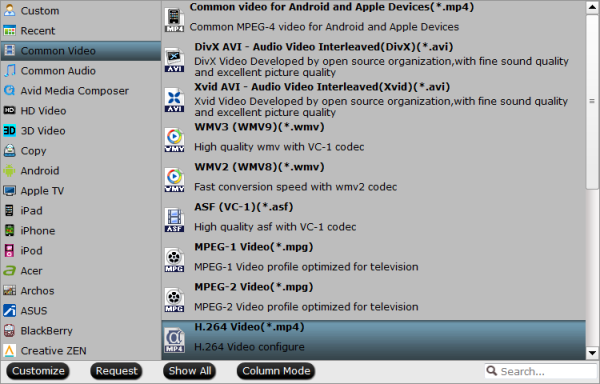
Step 3. If you like, modify profile settings such as video size, bitrate, frame rate, etc to get optimized video and audio playback.
Step 4. Return back to Video Converter Ultimate main interface, and hit the "Convert" button to start encoding BDMV to AVI/MP4/MOV format. Once it finishes, open output folder, locate the created file and you can transfer BDMV folder to your AVI/MP4/MOV-compatible media players for watching or editors for importing.
More
How to Stream MKV Video to Chromecast for Playback
Get started to Stream Video from PC to Roku using Plex Media Server
Enjoy all high definition media contents on iPhone 6 Plus
Painlessly Convert MKV, AVI, VOB, WMV, Tivo, MP4, FLV Video to iPhone 6 for Enjoying
Play Rented 3D Movies with Apple TV on Mac OS X El Capitan
Stream Videos from NAS to PS3 via DSLR for playback
Which Budget Consumer Virtual Reality Headset Should You Buy?
Convert and Play downloaded 3D Movies on 3D TV
Src
Encode BDMV to AVI, MP4, MOV(Quicktime)
Did your computer fail to open a BDMV file? Why BDMV files can't be edited or played directly? Here lists three parts for guiding your to convet your BDMV videos on Win or Mac.
Part I: What is a BDMV file?
Files that contain the .bdmv file extension are most commonly associated with Blu-ray movie information files. These files describe the contents of an associated Blu-ray movie disc and can include information about the names of the movie files and the directory location of the movie, the movie objects and the movie file's audio data.
BDAV is a modified format of MPEG-2 Transport Stream. The source of BDMV files:
- AVCHD folders (BDMV and CERTIFICATE) with .mts/m2ts file extension from HD camcorders.
- Blu-ray movie with BDMV & CERTIFICATE folder. In this folder, there is a Stream subfolder, which contains a MTS file inside.
- Ripped Blu-ray DVD movie with a BDMV folder structure, and in this folder there are files with .m2ts extention.
Part II: How to get BDMV played and edited on Win/Mac?
In order to edit and play MTS/M2TS files from BDMV folder, you can use the most popularVLC media player, or QuickTime Player. But as some media players need to have the right codec or plugin installed first, and some editors need to render for loaing the BDMV files, it makes it difficult to smoothly get BDMV folder into these editors and players on Windows 8.1/8/7 and Mac Mavericks 10.9. Then what should we do?
Part III: Solution: Convert BDMV files to MP4, AVI, MOV etc.
AVI/MP4/QuickTime MOV format is famous and popular for its high picture quality. So it is a good choice to convert BDMV files to AVI/MP4/MOV for playing. After converting, you can smoothly transfer the converted videos to various devices and applications like iPhone, iPad, PSP, iMovie, FCP etc.
First of all, download and install Pavtube Video Converter Ultimate or iMedia Converter for Mac, which is the best tool to accomplish your goal by converting BDMV to AVI/MP4/MOV file.
Overall, the all-in-one program can easily convert Blu-ray DVD disc, DVD folder, DVD IFO/ISO file and various videos inluding the BDMV files to any video format for different devices including iPad Air, iPhone 5S, iPhone 5C, Kindle Fire HDX, Apple TV 3, Samsung Galaxy Tab 3, Galaxy Note 3, Google Nexus 7/10, WD TV, WD TV Live, and more.
Convert BDMV folder to playable AVI/MP4/MOV on Windows 8.1/8/7 and Mavericks
Step 1. Run the best BDMV file Converter, click "Add from folder" and load DVD BDMV folder.

Step 2. Clicking the "Format" menu, here you are suggested to choose "Common Video > H.264 Video(*.mp4)". You can also choose "Xvid AVI - Audio Video Interleaved(Xvid)(*.avi)" or "MOV - QuickTime(*.mov)" format for playback or editing.
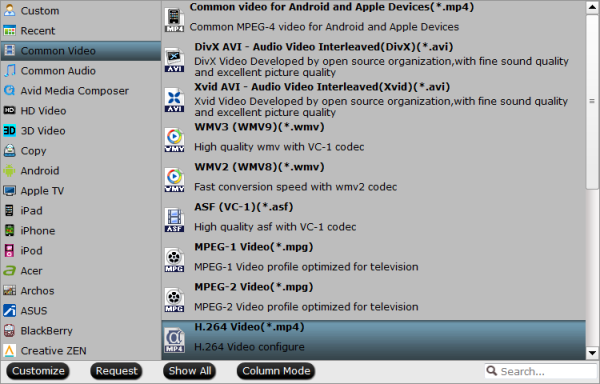
Step 3. If you like, modify profile settings such as video size, bitrate, frame rate, etc to get optimized video and audio playback.
Step 4. Return back to Video Converter Ultimate main interface, and hit the "Convert" button to start encoding BDMV to AVI/MP4/MOV format. Once it finishes, open output folder, locate the created file and you can transfer BDMV folder to your AVI/MP4/MOV-compatible media players for watching or editors for importing.
More
How to Stream MKV Video to Chromecast for Playback
Get started to Stream Video from PC to Roku using Plex Media Server
Enjoy all high definition media contents on iPhone 6 Plus
Painlessly Convert MKV, AVI, VOB, WMV, Tivo, MP4, FLV Video to iPhone 6 for Enjoying
Play Rented 3D Movies with Apple TV on Mac OS X El Capitan
Stream Videos from NAS to PS3 via DSLR for playback
Which Budget Consumer Virtual Reality Headset Should You Buy?
Convert and Play downloaded 3D Movies on 3D TV
Src
Encode BDMV to AVI, MP4, MOV(Quicktime)

you can follow this simple guidance to achieve your goal smoothly by converting E-P3 AVCHD clips to Apple Intermediate Codec.
回复删除http://opening-files-in-devices.blogspot.jp/2016/04/tips-for-editing-olympus-pen-e-p3.html
Avdshare Video Converter is highly recommended by millions of users, which can easily convert MKV to Samsung TV with only three clicks: import the MKV files, set the output format, and start to convert.
回复删除https://www.avdshare.com/mkv-to-samsung-tv-converter
Nice Post. Thanks for sharing the valuable information with us.
回复删除I also know an easier way to convert BDMV to MP4.
iDealshare VideoGo is just the professional video to TV converter which can help to convert any video format with the unsupported audio codec to any smart TV best supported MP4 H.264 AAC. The supported smart TVs include but not limit to Samsung TV, Sony TV, LG TV, Toshiba TV, Hisense TV, Panasonic TV, etc.https://www.idealshare.net/video-converter/fix-mkv-file-audio-not-supported-tv.html
回复删除There are other surefire ways to convert BDMV to MP4 - How to convert BDMV to MP4 on Mac/Windows, just check them out if needed!
回复删除