Top 10 Free Apps to Stream Android Videos to Apple TV
Apple TV is awesome for a few reasons, the paramount one being the ability to stream video to it from any iOS or Mac OS device via Apple’s AirPlay protocol. Unfortunately, you can’t use it unless you’re #teamApple.
If you’re rocking with an Android device, you can experience the same easy-to-use goodness of AirPlay thanks to the following top 10 streaming apps. (Get Firefox OS Apps, Install Flash Player or Holiday appsfor Android)
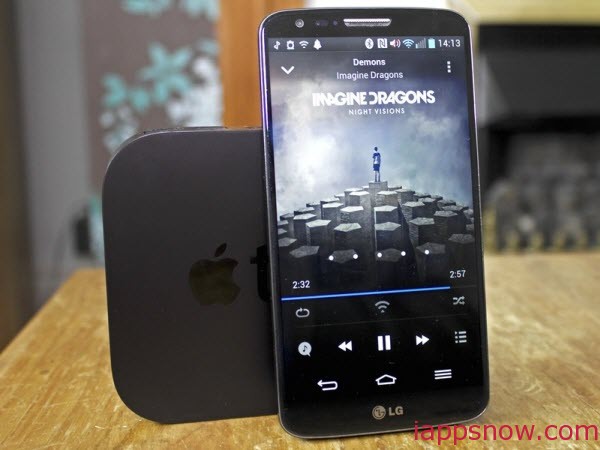
1. DoubleTwist
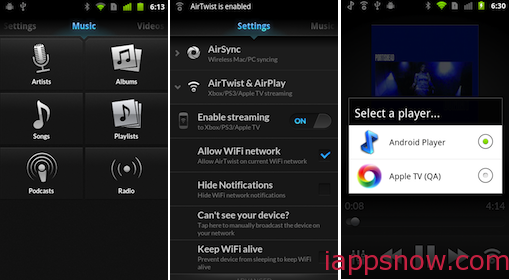
DoubleTwist is a free app that syncs Android devices with iTunes and also servies as a multimedia player. The app’s new AirPlay support is limited to users who upgrade toAirSync, a $5 Android app that allows the DoubleTwist app to wirelessly sync with iTunes. AirSync requires a free counterpart desktop app, which is available for Macs and PCs alike.
With the right apps installed on your Android phone, you can then use DoubleTwist to send music or video to any Apple TV on the same Wi-Fi network.
Both DoubleTwist Player and DoubleTwist AirSync are available via Android Market.2. iMediaShare Lite

iMediaShare Lite is a free android app. You can stream music, photos, videos from android device to most home devices.
You don’t need to install anything other than this android app on your android device. It will detect the devices available for streaming from your android device. You can stream videos from online videos sites including YouTube, CNN etc. You can play Picasa Photos, FaceBook content etc.3. Twonky Beam
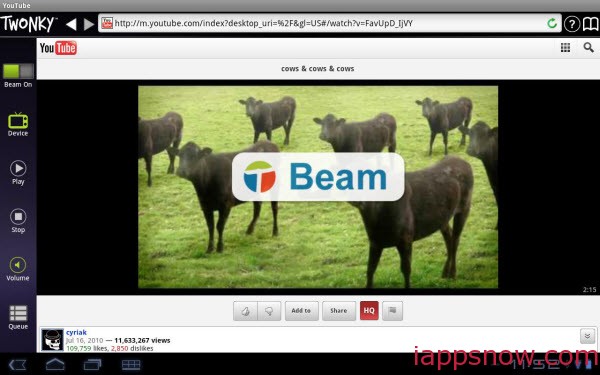
Twonky Beam is a free android app for airplay. This is my favorite app. You can stream audio, video, photos to Apple TV, Roku, AirPort Express, UPnP/DLNA devices like TVs, BluRay Players, Xbox 360, PS3 etc. You can stream YouTube videos, popular video sites including Vimeo, CNN etc. This is like AirPlay mirroring.
You can also access media on your computer like iTunes songs & playlists.4. AllShare
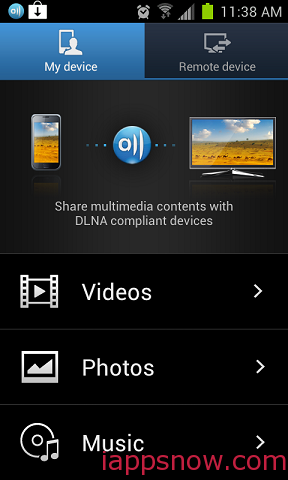
If you have Samsung android phone like Galaxy S2, S3, Galaxy Note, Galaxy Exhibit etc or Samsung Tab etc, You can use inbuilt app AllShare or AllShare Play. Your android samsung phone or tablet comes preloaded with AllShare App. This is similar to AirPlay.
With AllShare, You can stream videos, photos, music to other AllShare/DLNA compatible devices like TVs, computers, cameras etc. You can also access media on the other devices and play them on your android phone or tablet.
With AllShare Play, when you are playing a video, it will display share icon at the top of screen if there are any DLNA devices available. You can read more about AllShare orAllShare Play faq here.5. AirBubble & Android HiFi
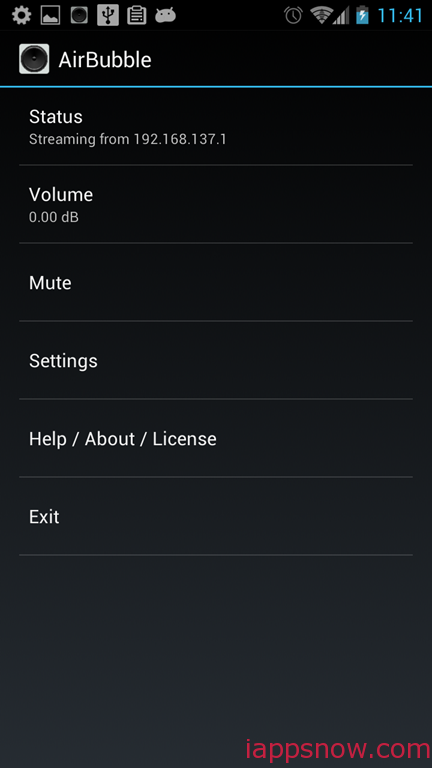
Android HiFi is a free android app. AirBubble is free but AirBubble License app costs $2 bucks. You can use these apps to make your android phone or tablet as AirPlay receiver. You can play audio on to android devices from iTunes or other iOS devices. This is useful If you want to play songs in other room or outside etc. With iTunes Remote, You can control iTunes remotely without sitting near your computer.6. ZappoTV
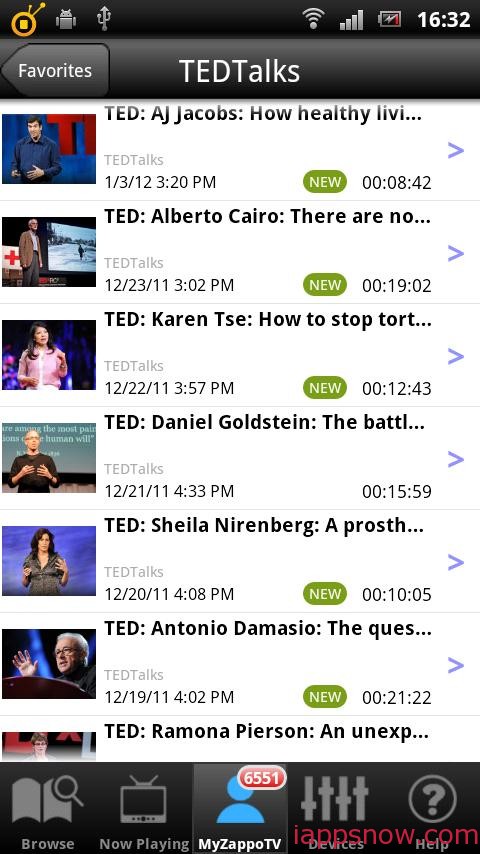
ZappoTV has android apps for AirPlay for Apple TV, WD TV Live, Samsung, Sony, LG TVs. These apps are not very popular but you can try them to see how they work for you.7. AirPlay and DLNA/uPnP Player
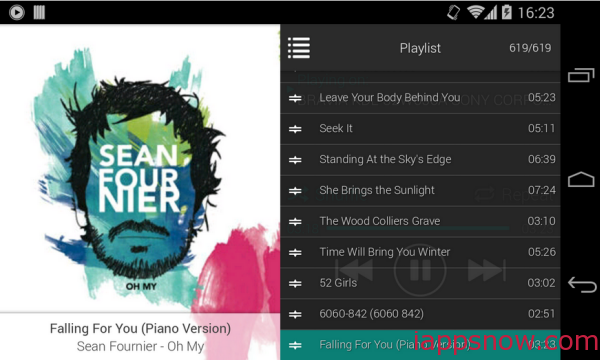
This free application does exactly what it says. It’s a DLNA and uPnP player along with support for Apple TV. Once installed, you can use the application to send music, videos, or pictures from your iPhone/iPad/Mac via Apple’s AirPlay. Apart from that there’s uPnP functionality too that lets you connect to your PS3 or home media server. Though the app doesn’t do much apart from receiving media, it does, however, serve as a great medium to connect to your Android device. (Download here)8. Using Allcast
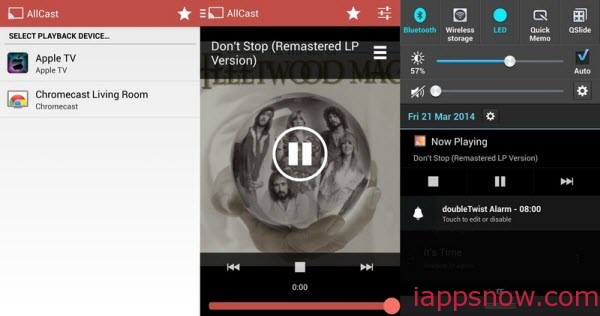
There is another popular way to do this, too. Clockworkmod’s Allcast is a newer app than DoubleTwist, but it will do the same job. Again, so long as your Apple TV is on the same Wifi network as your Android device, Allcast will do the rest.
You first choose your preferred streaming device, the specific Apple TV – or in Allcast’s case, other devices – you wish to broadcast to. From there all you need to do is choose the music or video you want to play on the big screen and you’re done.
The biggest difference between Allcast and DoubleTwist is that Allcast doesn’t let you keep music playing in the background on your Apple TV while you navigate through other apps and menus. You also don’t get the album art or track information, just a blank screen with the music playing. If you hit back on the Apple TV remote, the track will stop playing.
Allcast is a free download, but to remove ads and unlock the full featureset you’ll need to upgrade to the premium version.
Download: Allcast (Free)
Download: Allcast Premium ($4.99)9. Using DS video
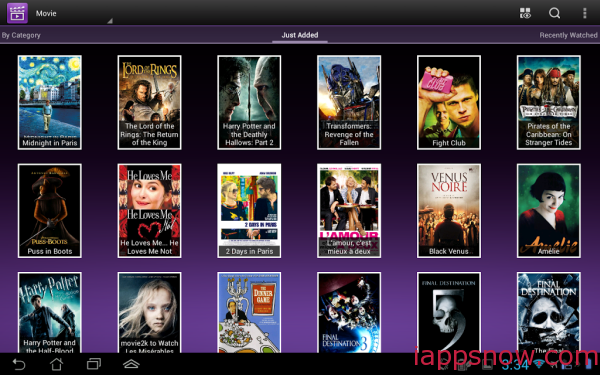
Use DS video to stream your video collection on your DiskStation to your Amazon phone or tablet. Browsing is made easy as your videos are sorted in different libraries, and each movies has its information retrieved online automatically. And if you have plugged in a DTV dongle to your DiskStation, you will also be able to record TV programs, as well as view the TV program to manage the recording schedule even when on the move.10. AirStream
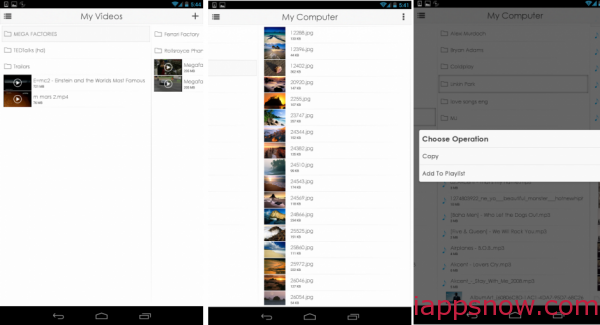
AirStream allows you to send music and audio from your Android to any AirPlay-enabled receiver. As the Apple TV itself is an AirPlay-enabled receiver, this is a great way to get your audio from some of your favorite apps, including DoubleTwist, Spotify, Rdio, Google Play Music, and TuneIn, to your Apple TV.
AirStream does have a few drawbacks, however. It only handles audio and it also does require you to root your phone. The app is also time-limited, so after you’ve used it for a while you’ll need to pay around £4.00 via in-app purchase to unlock it fully.
So, those are a couple of our preferred ways and apps to get our music and video from Android to an Apple TV. You can also stream local files from PC, Mac or iOS devices to your Apple TV. Find more solutions at Apple TV column. If you’ve got any alternatives, or any other tips and tricks, be sure to share them with us in the comments below!
More
Apple iPhone 6 and iPhone 6 Plus on Pavtube Special Topic
Dropbox brings Mailbox to Android, launches Carousel
How to get the World Cup Schedule in Google Calendar
Rip a DVD ISO to MKV for streaming via Plex with multi audio tracks
Does Samsung Galaxy TabPro 10.1 supports 720p/1080p MKV Video Playback
Play TiVo recordings on Kindle Fire HDX, Kindle Fire HD and Kindle Fire
Strore DVD ISO onto QNAP with VLC server and stream to Sony Bravia TV
Convert AVI from MiniDV cassettes to Apple TV with AC3 5.1
Src
Top 10 Free Apps to Stream Android Videos to Apple TV
Apple TV is awesome for a few reasons, the paramount one being the ability to stream video to it from any iOS or Mac OS device via Apple’s AirPlay protocol. Unfortunately, you can’t use it unless you’re #teamApple.
If you’re rocking with an Android device, you can experience the same easy-to-use goodness of AirPlay thanks to the following top 10 streaming apps. (Get Firefox OS Apps, Install Flash Player or Holiday appsfor Android)
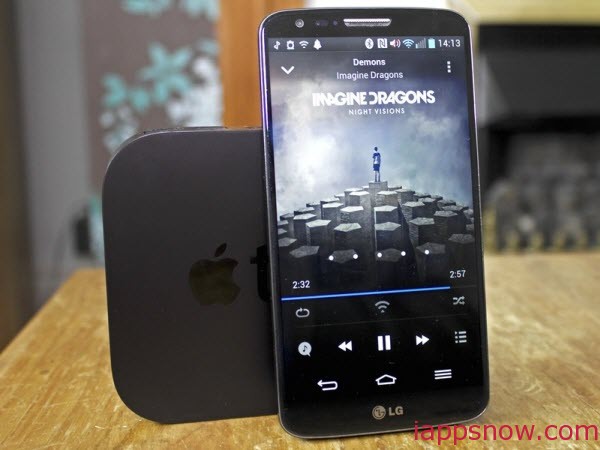
1. DoubleTwist
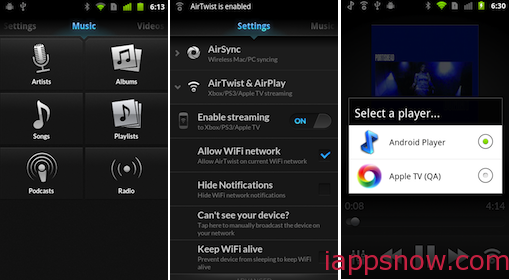
DoubleTwist is a free app that syncs Android devices with iTunes and also servies as a multimedia player. The app’s new AirPlay support is limited to users who upgrade toAirSync, a $5 Android app that allows the DoubleTwist app to wirelessly sync with iTunes. AirSync requires a free counterpart desktop app, which is available for Macs and PCs alike.
With the right apps installed on your Android phone, you can then use DoubleTwist to send music or video to any Apple TV on the same Wi-Fi network.
Both DoubleTwist Player and DoubleTwist AirSync are available via Android Market.2. iMediaShare Lite

iMediaShare Lite is a free android app. You can stream music, photos, videos from android device to most home devices.
You don’t need to install anything other than this android app on your android device. It will detect the devices available for streaming from your android device. You can stream videos from online videos sites including YouTube, CNN etc. You can play Picasa Photos, FaceBook content etc.3. Twonky Beam
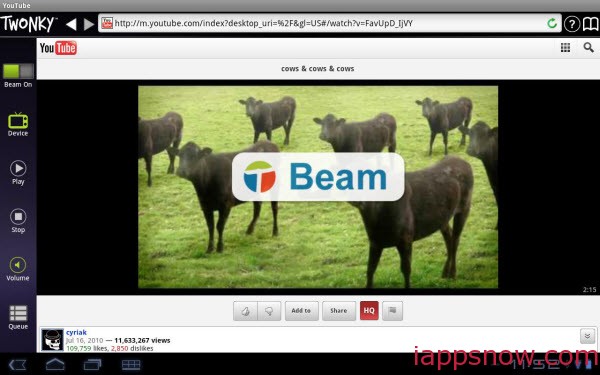
Twonky Beam is a free android app for airplay. This is my favorite app. You can stream audio, video, photos to Apple TV, Roku, AirPort Express, UPnP/DLNA devices like TVs, BluRay Players, Xbox 360, PS3 etc. You can stream YouTube videos, popular video sites including Vimeo, CNN etc. This is like AirPlay mirroring.
You can also access media on your computer like iTunes songs & playlists.4. AllShare
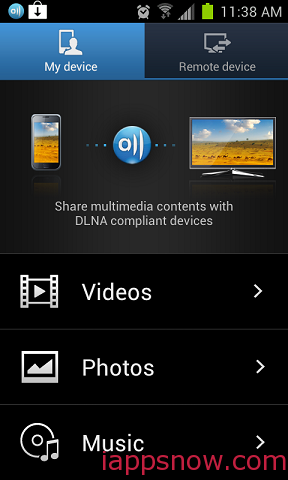
If you have Samsung android phone like Galaxy S2, S3, Galaxy Note, Galaxy Exhibit etc or Samsung Tab etc, You can use inbuilt app AllShare or AllShare Play. Your android samsung phone or tablet comes preloaded with AllShare App. This is similar to AirPlay.
With AllShare, You can stream videos, photos, music to other AllShare/DLNA compatible devices like TVs, computers, cameras etc. You can also access media on the other devices and play them on your android phone or tablet.
With AllShare Play, when you are playing a video, it will display share icon at the top of screen if there are any DLNA devices available. You can read more about AllShare orAllShare Play faq here.5. AirBubble & Android HiFi
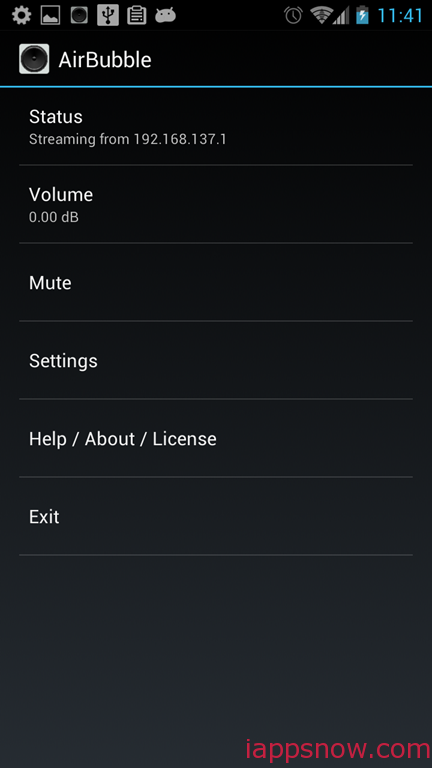
Android HiFi is a free android app. AirBubble is free but AirBubble License app costs $2 bucks. You can use these apps to make your android phone or tablet as AirPlay receiver. You can play audio on to android devices from iTunes or other iOS devices. This is useful If you want to play songs in other room or outside etc. With iTunes Remote, You can control iTunes remotely without sitting near your computer.6. ZappoTV
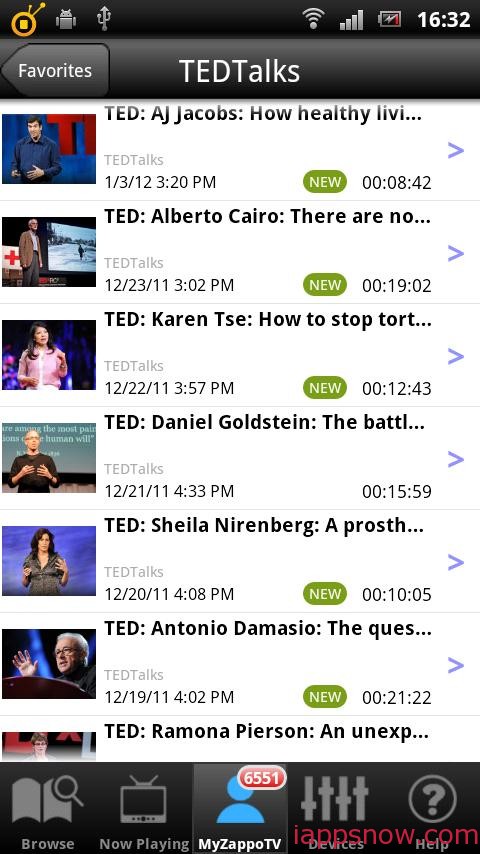
ZappoTV has android apps for AirPlay for Apple TV, WD TV Live, Samsung, Sony, LG TVs. These apps are not very popular but you can try them to see how they work for you.7. AirPlay and DLNA/uPnP Player
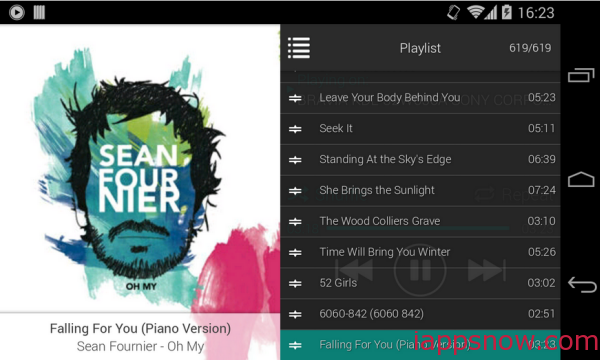
This free application does exactly what it says. It’s a DLNA and uPnP player along with support for Apple TV. Once installed, you can use the application to send music, videos, or pictures from your iPhone/iPad/Mac via Apple’s AirPlay. Apart from that there’s uPnP functionality too that lets you connect to your PS3 or home media server. Though the app doesn’t do much apart from receiving media, it does, however, serve as a great medium to connect to your Android device. (Download here)8. Using Allcast
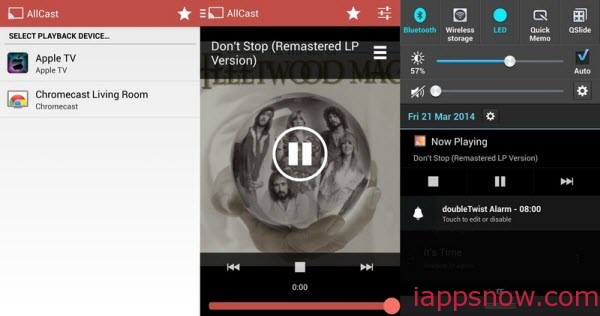
There is another popular way to do this, too. Clockworkmod’s Allcast is a newer app than DoubleTwist, but it will do the same job. Again, so long as your Apple TV is on the same Wifi network as your Android device, Allcast will do the rest.
You first choose your preferred streaming device, the specific Apple TV – or in Allcast’s case, other devices – you wish to broadcast to. From there all you need to do is choose the music or video you want to play on the big screen and you’re done.
The biggest difference between Allcast and DoubleTwist is that Allcast doesn’t let you keep music playing in the background on your Apple TV while you navigate through other apps and menus. You also don’t get the album art or track information, just a blank screen with the music playing. If you hit back on the Apple TV remote, the track will stop playing.
Allcast is a free download, but to remove ads and unlock the full featureset you’ll need to upgrade to the premium version.
Download: Allcast (Free)
Download: Allcast Premium ($4.99)9. Using DS video
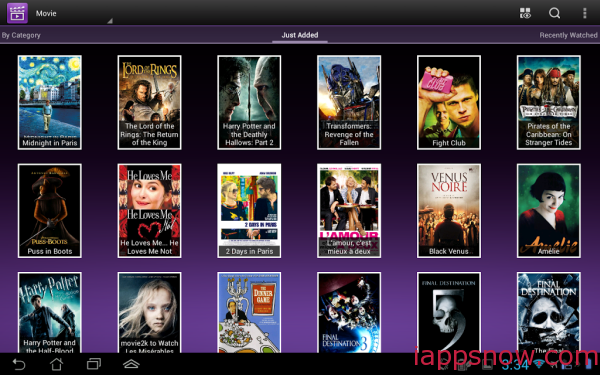
Use DS video to stream your video collection on your DiskStation to your Amazon phone or tablet. Browsing is made easy as your videos are sorted in different libraries, and each movies has its information retrieved online automatically. And if you have plugged in a DTV dongle to your DiskStation, you will also be able to record TV programs, as well as view the TV program to manage the recording schedule even when on the move.10. AirStream
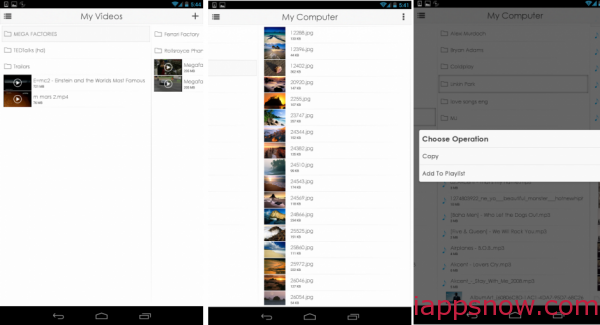
AirStream allows you to send music and audio from your Android to any AirPlay-enabled receiver. As the Apple TV itself is an AirPlay-enabled receiver, this is a great way to get your audio from some of your favorite apps, including DoubleTwist, Spotify, Rdio, Google Play Music, and TuneIn, to your Apple TV.
AirStream does have a few drawbacks, however. It only handles audio and it also does require you to root your phone. The app is also time-limited, so after you’ve used it for a while you’ll need to pay around £4.00 via in-app purchase to unlock it fully.
So, those are a couple of our preferred ways and apps to get our music and video from Android to an Apple TV. You can also stream local files from PC, Mac or iOS devices to your Apple TV. Find more solutions at Apple TV column. If you’ve got any alternatives, or any other tips and tricks, be sure to share them with us in the comments below!
More
Apple iPhone 6 and iPhone 6 Plus on Pavtube Special Topic
Dropbox brings Mailbox to Android, launches Carousel
How to get the World Cup Schedule in Google Calendar
Rip a DVD ISO to MKV for streaming via Plex with multi audio tracks
Does Samsung Galaxy TabPro 10.1 supports 720p/1080p MKV Video Playback
Play TiVo recordings on Kindle Fire HDX, Kindle Fire HD and Kindle Fire
Strore DVD ISO onto QNAP with VLC server and stream to Sony Bravia TV
Convert AVI from MiniDV cassettes to Apple TV with AC3 5.1
Src
Top 10 Free Apps to Stream Android Videos to Apple TV

I really interest in your blog and very nice information about the Best Android Smart TV.good work.
回复删除Best Android Smart TV
Bluefield Spare Remote Control for Samsung LED Televisions Buy Online In Dubai in Just 49.00 AED Free Delivery.
回复删除!! ~ BUY ONLINE NOW ~ !!
Samsung Spare Remote
Samsung TV Remote Supplier
I Love your article. You cant visit my website :
回复删除critical ops portable
Try this new app BlockLauncher Pro Apk : which is most trending now.
回复删除iDealshare VideoGo is just the professional video to TV converter which can help to convert any video format with the unsupported audio codec to any smart TV best supported MP4 H.264 AAC. The supported smart TVs include but not limit to Samsung TV, Sony TV, LG TV, Toshiba TV, Hisense TV, Panasonic TV, etc.https://www.idealshare.net/video-converter/fix-mkv-file-audio-not-supported-tv.html
回复删除